Introduction
Building a website is often seen as something that takes a lot of time and effort especially when you are just starting out. But the truth is that building a website isn’t challenging. Though There are many things to consider when it comes to building your own website which may seem intimidating but with the right guide You can be up and running with your own site in less than 24 hours. All you need is a good computer and a decent internet connection and this guide which will lay out later in the post. So follow me.
Note that in this post we will make use of wordpress as a tool to build the website since wordpress is arguably the best platform in terms of value. In other for us to have a full understanding, we will using a physical store as an analogy to a website. Lets get started.
Domain

What is a domain?
What is a domain: A domain name is a unique address for an internet-connected device. It’s what allows you to find your website, blog, or social media account when someone searches for it online. A domain can be any word or phrase in the world and there are millions of them out there—but only one will show up on Google if someone types that exact term into their browser window! Domain names need to end with either a . COM extension for commercial use (like Google), OR an appropriate country code identifier (.NG for Nigeria). But other extensions are available too – there are over 85 different top-level domains that domain owners can choose from!
What type of website should i use?
Choosing a domain name for your business is important because it allows you to be easily found by customers through search engines. Your customers may also expect the domain name of your company to have similarities with what you offer. For example, if I were selling coffee under my “Coffee Corner” brand, then my website could possibly be www.coffeecorneronline.com.
Where can I purchase it?
Domain names can be purchased from domain registrars, which charge an annual fee that varies depending on what type of extension you want (.com is more expensive than say, “.name”). list of reputable companies are
Bluehost (for domains that end with . NG)
Hosting:

This is when a hosting provider allocates space on a web server for you to store your website’s files. Imagine if you rent a physical location from a landlord. That is how hosting is your website. The good news is that most companies who offer domain registration also offer hosting. There are several hosting plans you can choose from depending on the traffic and space of your website., – shared, VPS, dedicated servers, and cloud servers. For starters, I would recommend going for either shared or cloud because as you grow you might want VPS or a dedicated server.
Pagebuilder:

Let’s go back to the beginning of this post and discuss WordPress again. Previously, websites were built by developers using code (HTML, CSS, and javascript). This was not easy for non-developers who wished to build their own website! Soon after platforms like WordPress and Joomla came into existence which became a CMS (content management system) CMSs were mostly used to create blogs but later they migrated as website builders. There are new players in the game too such as Webflow, Wiz, or even online store builders such as Shopify or BigCommerce. WordPress is mostly used because it is free yet effective in generating a large community with over 33% of the world’s websites using the platform.
In fact, most hosting company has WordPress on their server, so for a novice like you, it will be easy for you to install it. Imagine you decorate your offline store without the use of an interior decorator, that is how website building is to non-developers.
Structure the website:

Website structure is one of the most important aspects of any site. It affects how people interact with your site from top to bottom and every aspect in between. A good website structure should be built on a simple pyramid-like framework: starting with the homepage and working down through categories and tags, all the way to subpages or even articles within those categories. Imagine arranging your item in your store so people can view them. It’s similar to the structuring of a website.
Adding theme:
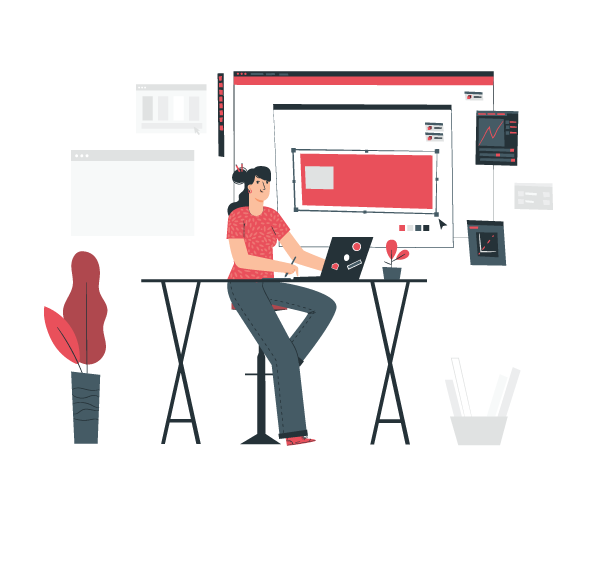
In essence, a website’s theme is the representation of the brand and it impacts your user’s experience. Thousands upon thousands of themes are available from free to hundreds of dollars in price tag. To ensure you find a good match for both your site topic and layout plan, try when selecting one to make sure it makes sense in each category. Themes come in various styles including light colors schemes with dark backgrounds and layouts that allow for large photos without any text on them. Ultimately, there are no hard-and-fast rules about what constitutes an “ideal” theme; if something catches your eye then consider taking the plunge because chances are high that others will enjoy looking at it too.
Plugins:
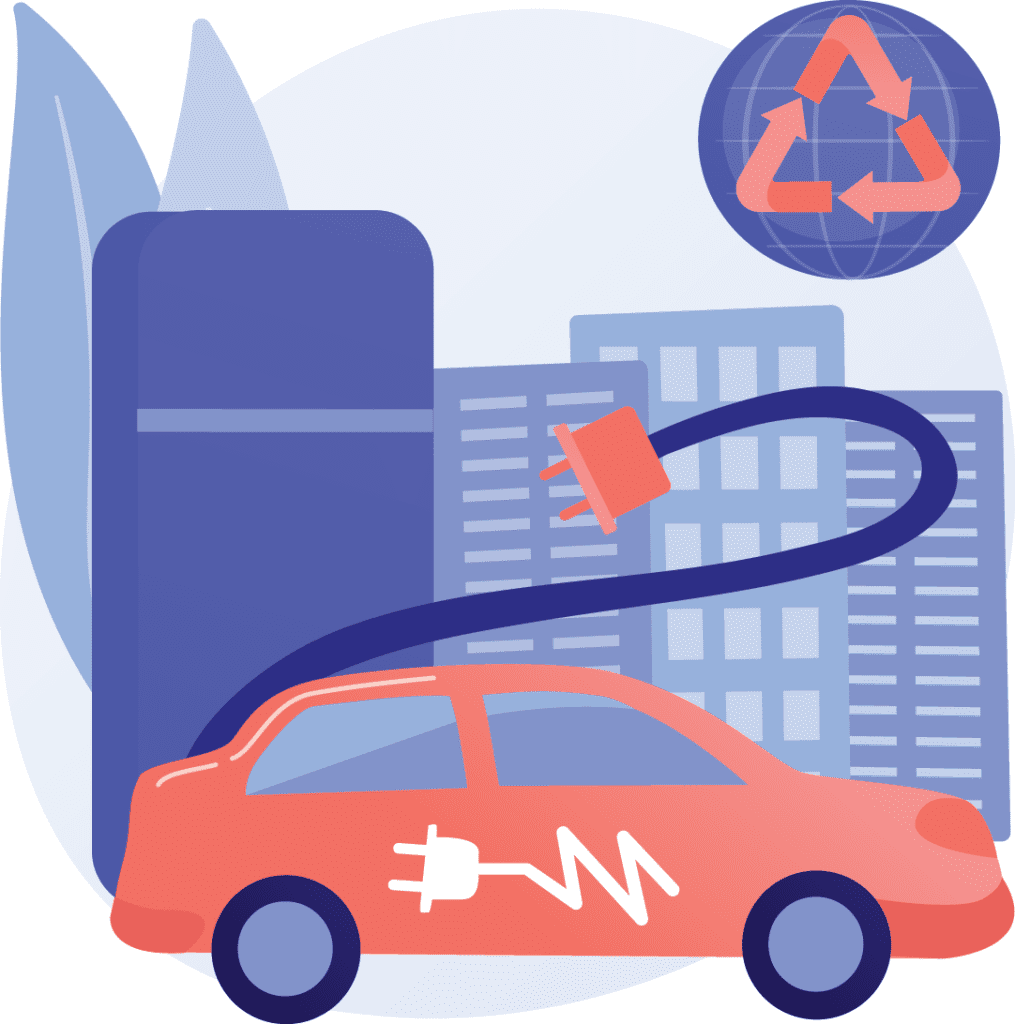
WordPress plugins are tools that add specific features or services to your Website. They provide you with an amazing amount of customization and flexibility for your website, as well as valuable features and tools for visitors. One plugin is MonsterInsights which will give you analytics about people visiting the website, y oast SEO helps search engines rank your content better by doing things like adding keywords in posts so it’s more likely to come up in searches. Sumo is a plugin that allows email collection- emails can be sent out through the sumo app without leaving the WP environment! There are countless other plugins available depending on what kind of customization or service you wish to use.. Think of the receipt, invoice, calls, and billboard you use to help your offline store. These are similar to plugins that help websites.
Congratulations
You have completed your path to creating your website. Your site will be ready for the world to see if you complete these steps. We hope you’re excited to be able to share it with your friends, family, and all of your fans. This process is only the beginning. Now that your site is live, you can start building an audience through social media sharing, advertising on Google Adwords (or other platforms), and more.

